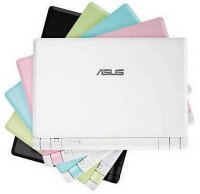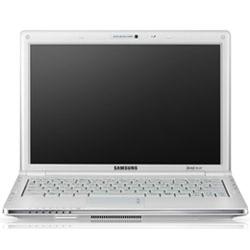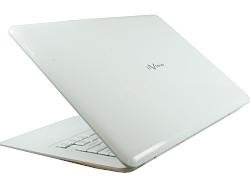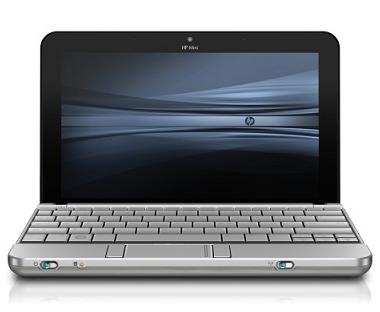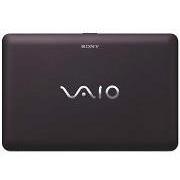SARDU (Shardana Antivirus Rescue Disk Utility) 2.0.0


|
Date Added: |
Nov 09, 2010 01:49 PM |
Publisher's Description: |
SARDU (short of Shardana Antivirus Rescue Disk Utility) is a free software that can produce an CD / DVD or an USB with multi-boot support.
This may include a comprehensive collections of antivirus resce cd , collections of utilities, the most popular distributions of Linux Live, the best known Windows PE © and recovery disks .
SARDU default contains only few tools. Individual ISOs must be downloaded from user. This is because the author has no right over them and the software may not be redistributed. SARDU doesn't violate any copyright.
Downloaded ISOs should be placed inside the iso folder, alternativel you can select a different path pressing icon iso on top of GUI.
SARDU is multilanguage, at startup it checks if system langage exists then it sets software language. If system language doesn't exists the translation is set to english (the author is willing to add all possible transations): The user can change language anytime from the language menu of software.
SARDU's menu is divided into four categories: Antivirus, Utilities, Linux, and PE with the buttons and checkbox of individual software.
If checkbox is disabled (grey) the ISO of software was not found. Pressing the button with application name causes SARDU to download the bootable ISO from the manufacturer's webiste and make it ready for use (checkbox checked). Download can be done manually disabling the function " File --> Enable direct download". You can update status of the iso folder from File --> Refresh ISO/IMA menu or with F5 shortkey. (N.B.: You cannot change default names of individual program because changing it they won't be recongized by the software)
If checkbox are unchecked (white) the single ISO is disabled and not-active (basically the extension of the file is changed removing the last character).
SARDU is really easy to use. With few clicks the media is ready. If you want to make a multi-boot USB you have to press "Search USB" button. The software then will look for all devices with FAT32. The device can be chosen from the combo box. By default the combo box of devices is disabled, it is activated only when one (or more) devices with FAT32 are detected. In tab `Report` you can found all about the selected USB: Type (Removable or Hard Disk), Serial, Label, Space used and free.
Pressing the button with the USB icon causes SARDU to extract the needed files from an ISO at a time, after a careful examination it builds the menu and make a multi-boot USB device.
If you want to make a multibootable CD or DVD you have to press the button with `disk`. SARDU then extracts the needed files an ISO at a time and after a careful examination it builds the menu and make a multibootable ISO. The ISO must be burned. Probably soon I will ad the ability to burn the ISO generated automatically.
For the multiboot SARDU uses by default Syslinux/Isolinux, but if necessary Grub4DOS and BCDW. All silently, the user will not notice anything.
|
Screenshot: |

|
Documentation: |
http://www.sarducd.it/ |
Last Download: |
Apr 02, 2024 07:40 PM
|
Downloads: |
526 |
OS: |
Windows |
Rating: |
|
|
|