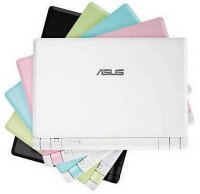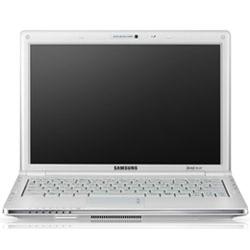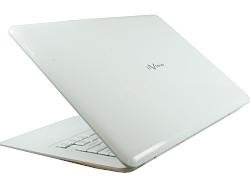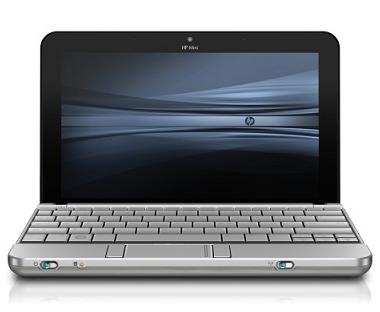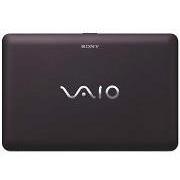Netbook Resolution Customizer Version 1.0 Beta2


|
Date Added: |
Jul 12, 2009 11:21 AM |
Publisher's Description: |
This utility is a freeware. It was designed to let you get custom resolutions on PC, Laptop or Netbook which has an Intel graphic chipset installed.
System Request
--------------------------------
-Windows XP or later.
-Intel G35, G33, G31, G965, GM965, 945G/GM, 915G/GM chipsets with GMA driver 14.25.50 or later.
Installation
--------------------------------
-Extract all files. Copy the files into a folder which you want to run the utility in it.
-Run NRC.exe. The settings configuration dialog will shows up for the first run. Make your own settings and click save.
-Now NRC will run as a tray icon application. Click left or right button on the red monitor icon, the tray menu shows up. Double click on it, the resolution selection shows up.
UI Translation
--------------------------------
All languages are located in the `language` folder as `*.lng` files. You can open and edit the file using windows notepad. You must make sure that the `English.lng` is existent, otherwise you may have troubles when excuting the application.
Notice
--------------------------------
-NRC does not support external monitor.
-Keyboard state may cause a blinking square on the right bottom in some full screen applications.
-Downscaling may cause few applications crash.
-For ASUS EPC 701 user who wants to use a 800x600 downsacling on start up. Please enable `Reset resolution default` and set your default resolution to 800x480x32x60. Then set your favor resolution to 800x600 with downscaling.
Modeline
--------------------------------
NRC uses the linux modeline as the parameter for custom resolution. The modeline is variable depending on the monitor. So, all you need to do is to calculate an usable modeline for you monitor or just search one on the internet. For gathering more information about your monitor, I recommend you to use the MonInfo utility by EnTech. (I`ll make a Modeline Calculater later. By now, you need to google a usable modeline.)
A typical modeline is like this:
`1280x1024` 108.000 1280 1328 1440 1688 1024 1025 1028 1066 +hsync +vsync
Resolution Default/Favor
--------------------------------
-Resolution Default: Desinged for epc701 compatibility. When NRC is launched, it will check and set the default resolution first. Disable it if you do not have a downscaling problem.
-Resolution Favor: The user preferable resolution. This prameter is like the `BaseMode` of my previous utility - Astray Plus. After default resolution was checked, NRC will check and set favor resolution. When `Resume Last Resolution` was enabled, this parameter will be used to save the last resolution. Also, favor resolution will be used in appwatching. After all user defined applications were closed, appwatching will reset your resolution to the favor one. If you leave the favor resolution as zero, appwatching will leave the resolution bounded with last user defined application. (Downscaling of favor reslution is supported bu the app but not shown in the settings dialog, you can edit the key of favor_res in nrc.ini to what like 800,600,32,60,1 to enable downscaling)
Change Log
--------------------------------
Version 1.0 Beta2 Jan/10/2009
-Fixed bugs of settings dialog.
-Some code optimization.
Version 1.0 Beta1 Jan/08/2009
-The first usable version of NRC for public test.
|
Creator/Author: |
BASSAM |
Documentation: |
http://forum.eeeuser.com/viewtopic.php?id=18260 |
Last Download: |
Apr 24, 2024 11:28 AM
|
Downloads: |
69211 |
OS: |
Windows |
Rating: |
|
Tags: |
Resolution
|
|
|
|
|