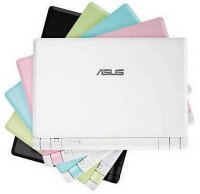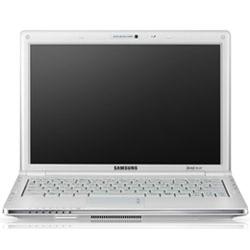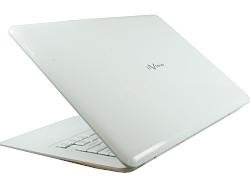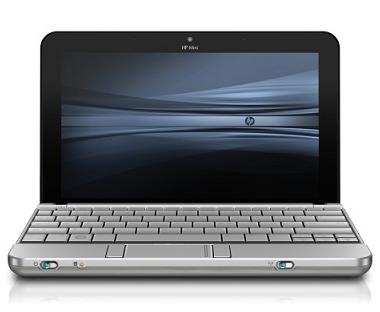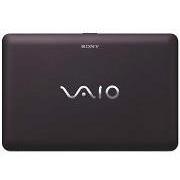USB AutoRun Creator Small Office 1.0.24


|
Date Added: |
Jun 04, 2012 02:57 AM |
Publisher's Description: |
SamLogic USB AutoRun Creator is a tool that gives AutoRun capabilities to your USB flash drives / USB sticks. The AutoRun function will work in the same way as with a CD or DVD - your menu, program or document will open 100% automatically!
AutoRun for USB flash drives / USB sticks will work again
Recently Microsoft stopped AutoRun from working with USB flash drives (USB sticks). With our new product SamLogic USB AutoRun Creator you can get back this functionality for USB flash drives that contain files that you distribute to your customers.
Use it standalone or together with CD-Menu Creator
SamLogic USB AutoRun Creator can be used standalone or together with our menu designer program SamLogic CD-Menu Creator. By installing USB AutoRun Creator on a computer that already has CD-Menu Creator installed you will extend CD-Menu Creator with new functionality that makes it possible to create AutoRun menus for USB flash drives. You can also use USB AutoRun Creator standalone if you for example have your own solution to create menu interfaces, or if you want to make a program or document open automatically on a USB stick when it's plugged into a USB port.
How does it work?
The first time your customer inserts your USB stick into his/her computer's USB port they have the option to run a setup file to install a small driver program that will co-operate with USB flash drives distributed from you. This program allows a menu, or another program of your choice, to open automatically when your USB stick is inserted into the end-user's USB port. The USB stick will behave in same way as when a CD or DVD is inserted in a drive - full AutoRun technology will be used.
The end-user only needs to install the program once. Thereafter all USB flash drives that are distributed from you will be completely auto-starting and support full AutoRun. For security reasons only USB flash drive contents created via USB AutoRun Creator or CD-Menu Creator can be started automatically. Contents that have been created or placed on the drive in another way will be ignored.
Is it secure?
Microsoft removed support of AutoRun functionality from USB flash drives for security reasons; many viruses and malware have been spread in this way. We took this into consideration when we designed SamLogic USB AutoRun Creator. We wanted to create a system where the security level is unchanged - it must be as secure as before - but full AutoRun must be supported. This was achieved by using these two steps:
l The first program that is started on a USB flash drive is always a digitally signed program from us (SamLogic Software).
l If a second program need to be started, we check that it is the original program by using an advanced checksum method.
By using digitally signed programs and controlling checksums we ensure that the program files on the USB flash drive are the original files and that nothing has been changed since their creation. No program that have been replaced or altered will be started.
|
Documentation: |
http://www.samlogic.net/usb-autorun-creator/usb-autorun-creator.htm |
Last Download: |
May 01, 2024 03:06 PM
|
Downloads: |
314 |
OS: |
Windows |
Rating: |
|
|
|