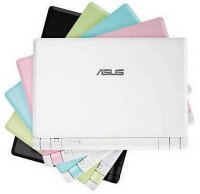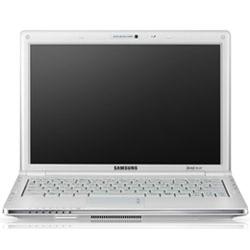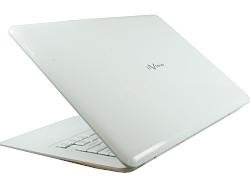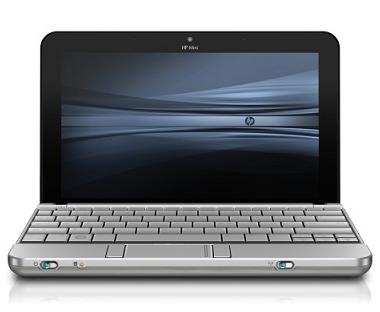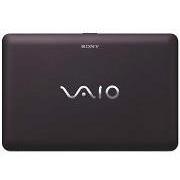Samsung NB30 Easy SpeedUp Manager Windows 7(32bit) 3.0.0.5


|
Date Added: |
Feb 14, 2010 02:57 AM |
Publisher's Description: |
This program enables you to select operation mode when you need maximum system performance or low noise/low power consumption with one click.
Please referece the below install steps.
1. Click the attached file and press ''Save'' button.
Then press ''Browse...'' button and select the place where you want to save the selected file.
2. After downloading the file, find the downloaded file and right_click on the file.
On pop_up menu, select ''Extract All...'' option.
3. On ''Extraction Wizard'', press ''Next'' button and press ''Browse...'' button.
Select a folder to extract file and press ''Next'' again.
4. After the file has been sucessfully extracted, see the extracted files.
Run ''Setup.exe'' file or ''setup.exe'' file in the folder.
OS : Windows 7(32bit)
|
Last Download: |
Apr 21, 2024 09:13 AM
|
Downloads: |
651 |
OS: |
Windows |
Rating: |
|
Tags: |
Samsung, NB30
|
|
|
|
|